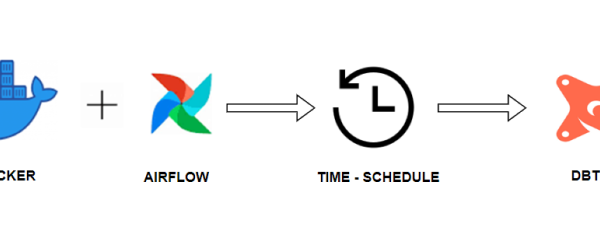App performance is a critical element of any cutting-edge mobile application.
Unfortunately, many factors such as skipped frames and freezes, damage the app’s reliability and leave a bad impression on users, ultimately harming the business’s reputation. Generally, the performance results are good enough when using Flutter development tools. However, you may still face problems with your Flutter app performance.
Generally, it is recommended to measure the Flutter app performance in the profile mode using an actual device instead of an emulator. However, performance testing in Flutter apps can be done in several ways since flutter performance testing offers a wide array of options for flutter app performance tests and measurements.
The Flutter app performance is crucial in confirming a seamless and pleasant user experience. And it is much needed to focus on the best Flutter app development practices and performance improvements for your Flutter app during development itself — to fix the issues before time and deliver an impeccable experience to your end-users.
In general, the performance of Flutter app is efficient and responsive by default. Flutter app development is effective enough to run the application without problems. Still, it is always great to follow good Flutter app development practices to improve flutter app performance as much as possible. So you only need to avoid common drawbacks to get exceptional mobile app performance. Here, we have listed some of the best hacks that will help you with the most effective and innovative Flutter app development possible.
Use Stateless Widgets
The first mistake is that we depend excessively on state widgets to develop the Flutter application. While stateful widgets are great, if you have a large build function with a solid and exclusive widget tree calling setState(), you will use several resources to rebuild the complete widget.
Break heavy build functions
Do not use helper functions for rendering the user interface
If you have worked on different Cross-platform development frameworks or any other programming language, look for helper functions. Helper functions are good, but not in developing Flutter apps when rendering UI. For example, if you have parts of a screen in your app that repeats, try building a stateless widget rather than developing a private helper function to create the widget that would help to improve flutter desktop performance.
Keep reading: Flutter app development cost
And Mobile apps made with Flutter
Use The Const Keyword
So, what is the difference between a standard widget and a constant one? First, as the definition implies, applying Const to the widget will initialise it at the compile time. This means that declaring the widget as a constant will initialise the widget and all of its dependencies at compile time rather than at the run time. This will also permit you to use widgets as much as possible while preventing unnecessary rebuilds.
When you break up your widgets into smaller sub widgets and use stateless widgets wherever possible, it’s time to activate the resulting widgets. One way to achieve that is by decreasing the memory usage of your widgets. Using the Const keyword wherever applicable or required can be a great way to cut memory usage and improve Flutter app performance.